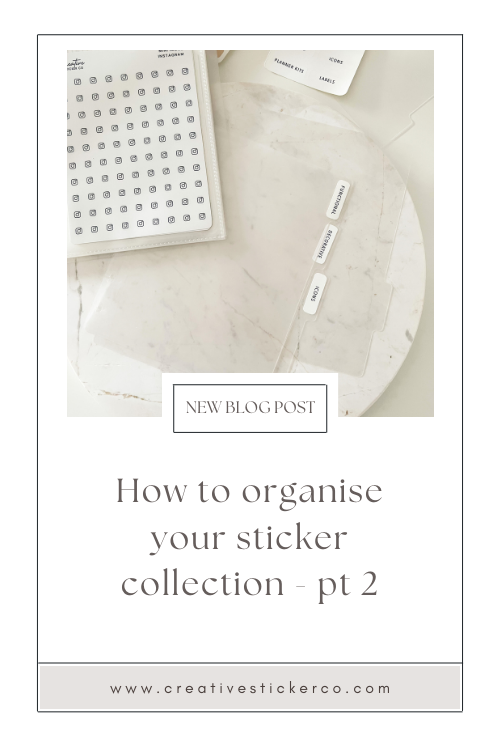Organising Sticker Collections - Part 2
ORGNISING STICKER COLLECTIONS
Part 2
I’ve been asked what my personal set up of organising stickers is like, so I thought I’d share that here.
I love to use a Discbound Album system as it allows me to easily add, remove and move around pages, which makes it so convenient when it comes to organising stickers. Along with this system, I've also included tab dividers and custom labels to help me quickly find the stickers that I need. Let me explain further.
What I Use
Discbound album system using our Modern cover in Oat with 18mm discs
Combination of single pocket inserts, a couple of double pocket inserts and one 4 pocket insert
Tab Divider set of 5
Why I love using the Discbound system is it allows me to easily add or remove pages without having to disrupt the other pages in the album. This feature is incredibly useful when it comes to stickers because you can easily add new pages for new sticker sheets or remove pages that you no longer need.
Now, let's talk about the tab dividers. These help me to separate my stickers into different categories. For example, I created some custom labels to make it even easier to find what I need. I have a tab for my decorative stickers, a tab for my functional stickers, a tab for my script stickers and a tab for my icon stickers. This has been a game changer as it allows me to easily find the stickers that I need without having to flip through all of my pages.
You can breakdown your section even further with the Tab dividers and custom labels if you need, depending on the size of your sticker collection. You may use planner kits and you may want to break it down further and organise by colour or by theme or season. The possibilities are endless.
Overall, this system has been incredibly helpful for me in keeping my stickers organised and easily accessible. It saves me so much time and keeps me on track. I hope that this article has given you some ideas for your own sticker organisation set up!
Want to see a setup in action with dividers? @_sandyplans_ did a great little reel showing her setting up hers for her icons. You can view that HERE.